Best Adobe Illustrator Brushes | Creative Vector Brushes: If you are an artist or designer looking for the best and most creative adobe illustrator brushes then you are on the right page. Below is a collection of different types of handpicked illustrator brushes.
We have all types of brushes for everyone. If you are an artist or a designer then these brushes help you to enhance your drawing or the digital design you are creating. With the help of these brushes, you can give your design and art a new look.
What are Adobe Illustrator Brushes?
Adobe Illustrator Brushes are digital painting tools that simulate watercolor, oil paint, chalk, and other traditional media. They are available in a variety of sizes, shapes, and colors, and can be used to create digital art that seems realistic or abstract.
Why use Adobe Illustrator Brushes?
There are many reasons why someone might choose to work with Adobe Illustrator Brushes over traditional media. For one, they offer a wider range of colors and shades than most traditional media. They also allow for more precise control over the painting process and can be easily edited or changed if necessary. Additionally, Illustrator Brushes offer the ability to create digital artwork that can be easily shared and printed.
You May Also Like: Best Premium Quality Photoshop Brushes
Check out Below Best Adobe Illustrator Brushes | Creative Vector Brushes.
- Adobe Illustrator Hand Drawn Dry Marker Brushes (Free)
- Gouache Textured Adobe Illustrator Brushes
- Multicolor Mixed Vector Paint Brushes
- Garden Creator Illustrator Brushes
- Fine Liner Brushes & Patterns For Adobe Illustrator
- Pencilcraft Brushes for Adobe Illustrator
- Big Illustrator Brushes Pack
- Watercolor Illustrator Brushes
- Geometric and Ornamental Illustrator Brushes
- Realistic Chalk Illustrator Brushes
- Handmade Watercolor & Black Pattern Illustrator Brushes
- AquaFlow Watercolor Design Generator Toolkit
- Modern Vector Watercolor Brushes
- Watercolor Illustrator Art Brushes
- Artistic Illustrator Brush Collection
- Essential Vector Brushes Collection
- Stipple Shading Illustrator Brush
- Dry Ink Illustrator Brushes
- Wood Brushes for Adobe Illustrator
- Snow and Winter Brushes for Adobe Illustrator
- Vintage Illustrator Brush-Kit
Adobe Illustrator Hand Drawn Dry Marker Brushes (Free)
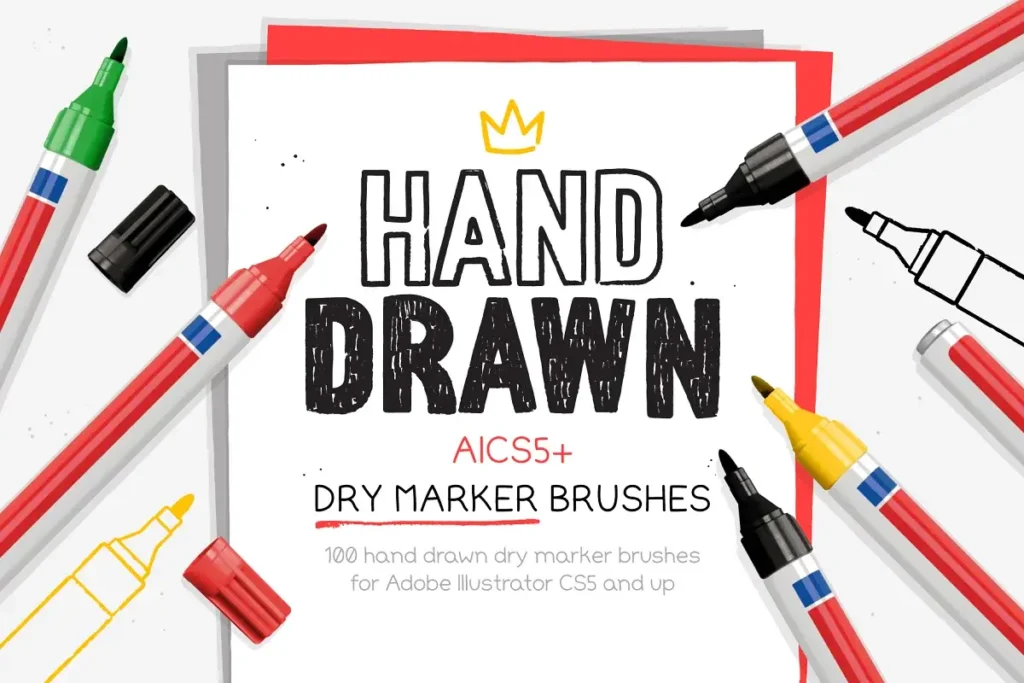
There are 100 pressure-sensitive, dry marker brushes included in this package for Adobe Illustrator CS5 or later. Using these free Adobe Illustrator Hand Drawn Dry Marker brushes, you can create artwork that looks like it was drawn by hand. Marker stroke brushes range from cleaner lines to grungier, drier lines.
Gouache Textured Adobe Illustrator Brushes
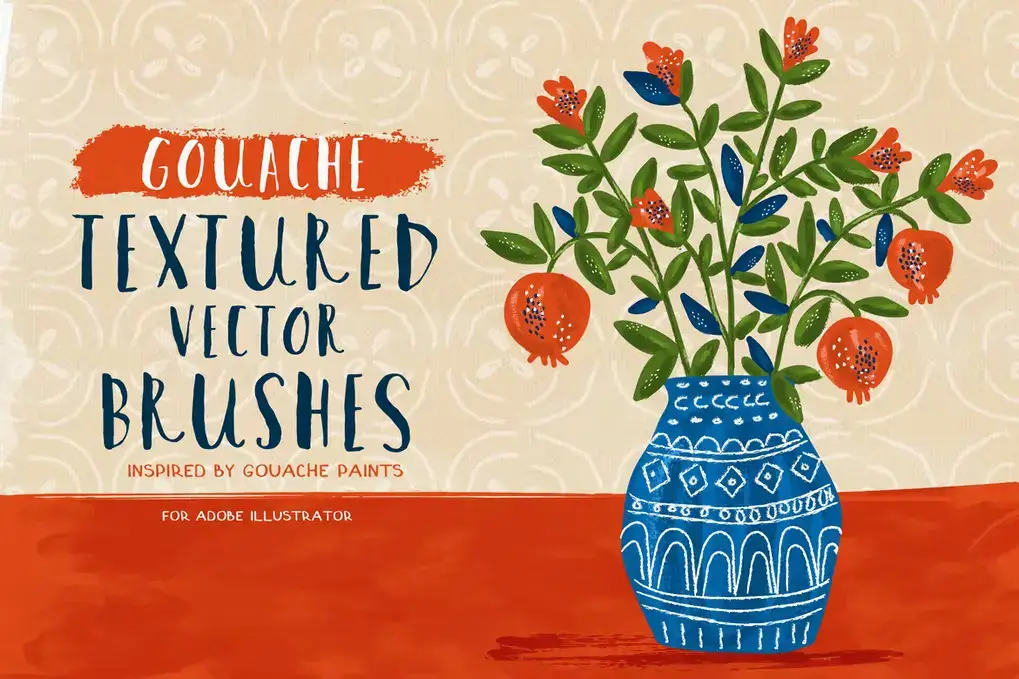
Gouache textured vector brushes inspired by gouache paints for Adobe Illustrator. The pack contains 45 brushes that are hand-painted with gouache paints and digitized to give you a realistic hand-drawn feel to your illustrations.
Multicolor Mixed Vector Paint Brushes

In this pack, you will get 21 easy-color paint brush strokes and 24 Color Swatches to re-color your paint strokes easily.
Garden Creator Illustrator Brushes

You can use these 50 leafs and foliage adobe illustrator brushes to create beautiful garden scenes.
Fine Liner Brushes & Patterns For Adobe Illustrator
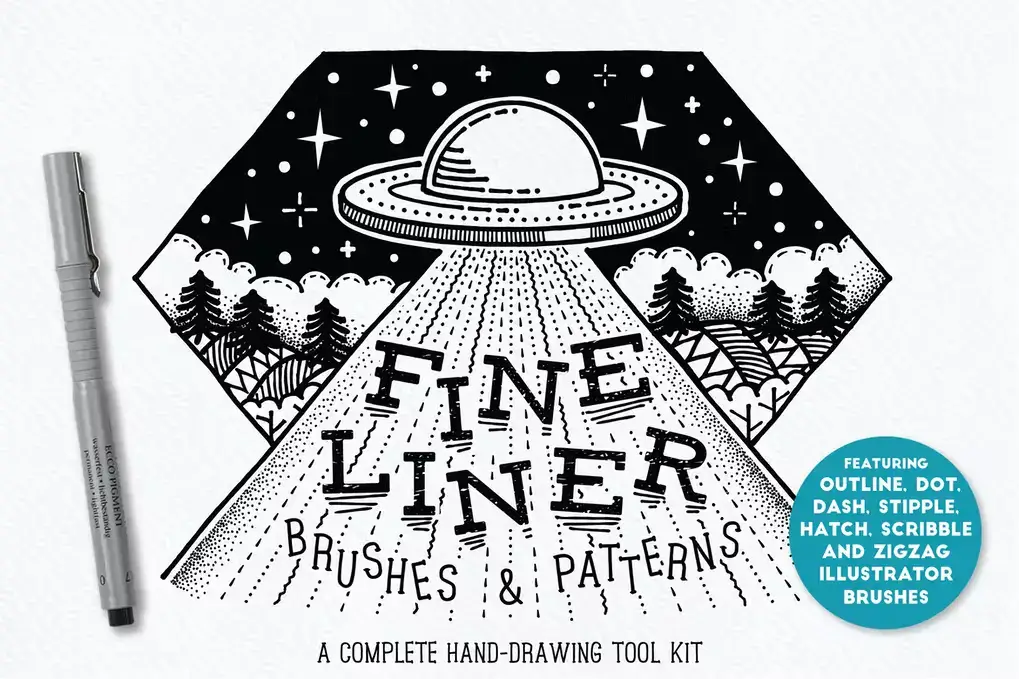
The pack contains fantastic brushes and patterns like Stipple Brushes, Dot and dash pattern brushes, Scribble and zigzag pattern brushes, Outline pattern brushes, Short outline art brushes, Star and cross pattern brushes, Star and cross scatter brushes, Parallel line brushes, Hatched line brushes.
Pencilcraft Brushes for Adobe Illustrator
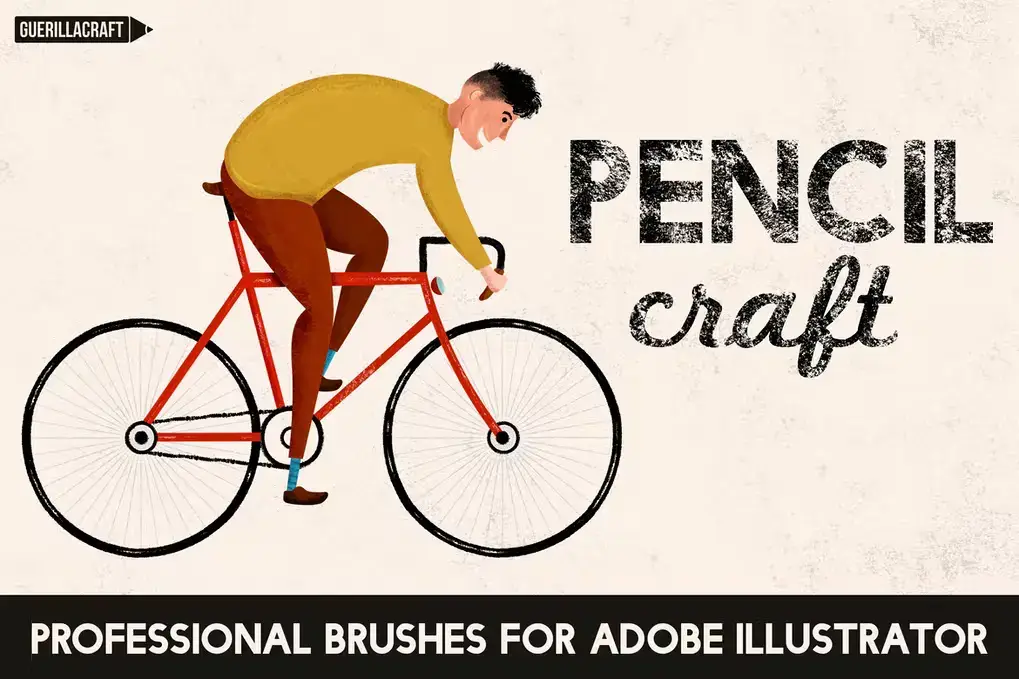
You will get 30 handmade professional brushes with real pencils and leads. All these vector brushes look great and give your illustration a natural look.
Big Illustrator Brushes Pack

A set of 56 varied illustrator brushes, including stipple brushes, chalk and pastel, ink, flourish, patterns, and more.
Watercolor Illustrator Brushes
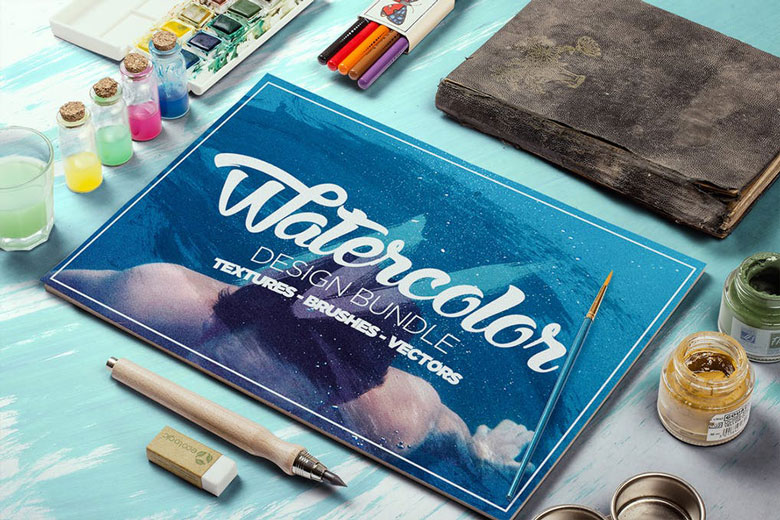
This watercolor design bundle comes with brushes, vectors, and watercolor textures all made by hand and digitally converted for both Adobe Photoshop & Illustrator.
Geometric and Ornamental Illustrator Brushes
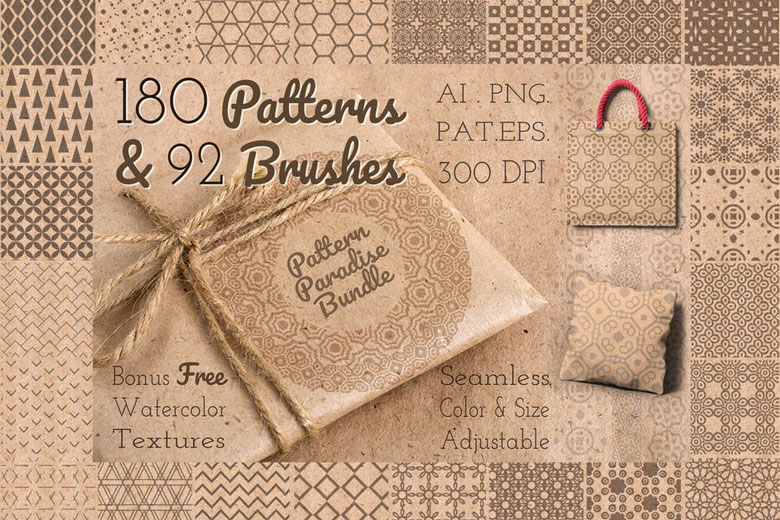
This Bundle includes 180 geometric and ornamental seamless patterns for Photoshop and Illustrator + 92 flexible pattern brushes for Adobe Illustrator.
Realistic Chalk Illustrator Brushes
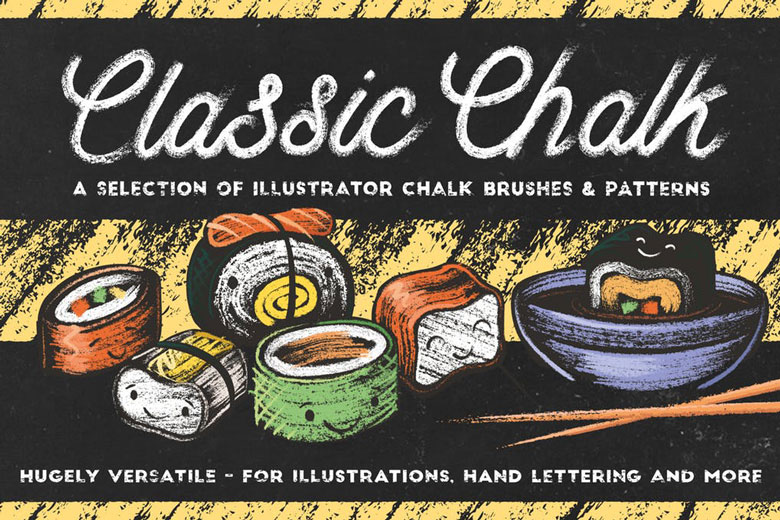
In this pack, you will find 74 chalk texture brushes and patterns. You can use it for illustrations, menu boards, hand lettering, and as a learning aid in the classroom.
Handmade Watercolor & Black Pattern Illustrator Brushes
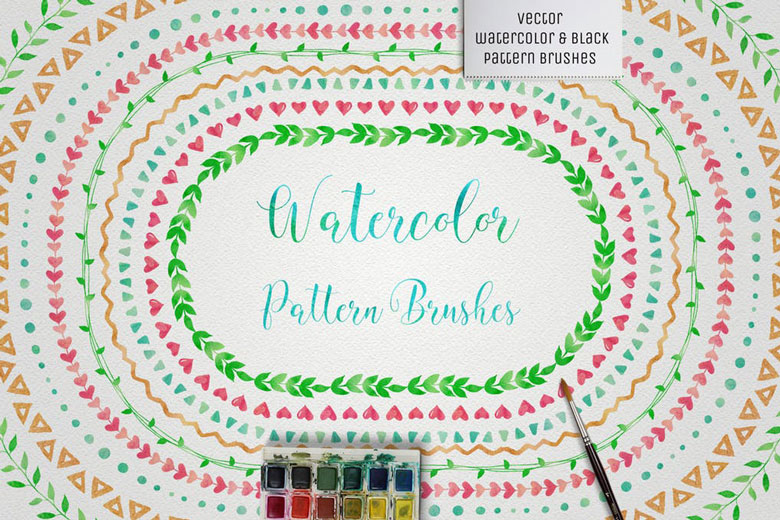
Pack of 42 watercolor handmade brushes in vector format for Adobe Illustrator. All of these brushes are size, shape, and color adjustable and seamless.
AquaFlow Watercolor Design Generator Toolkit
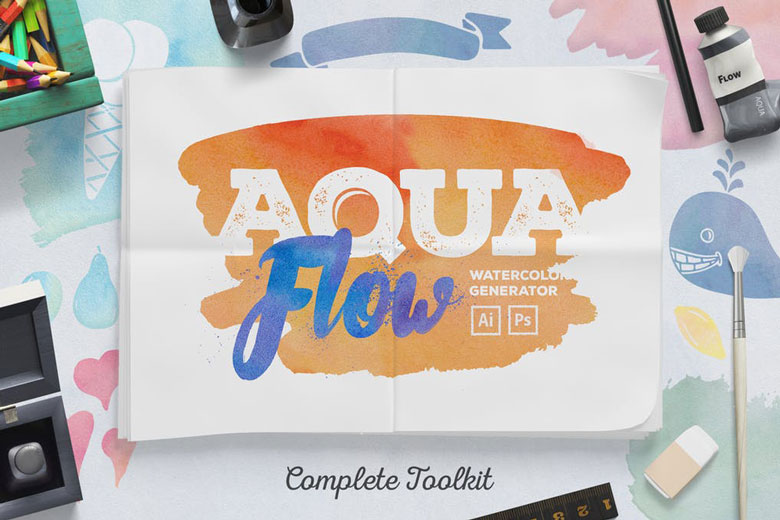
A toolkit for Photoshop and Illustrator full of useful tools, resources, and assets that will help you to create hand-made watercolor-style designs. It includes 150+ beautiful hand-drawn vector illustrations, brushes, patterns, layer styles, and symbols.
Modern Vector Watercolor Brushes

A Large Set of 44 different watercolor brushes for Adobe Illustrator. Works perfectly for creating posters, business cards, banners, invitations, textures, illustrations, and much much more.
Watercolor Illustrator Art Brushes

18 Hand Drawn Watercolor Art Brushes for Adobe Illustrator. These vector and PNG brushes are high resolution (300 dpi) and therefore suitable for print and web projects.
Artistic Illustrator Brush Collection
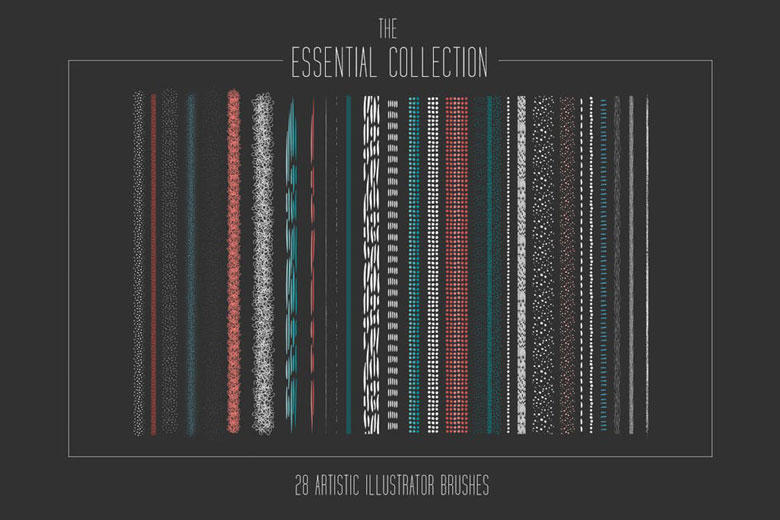
If you want to create natural artistic textures in Illustrator? Then this set of 28 pro brushes is perfect for you.
Essential Vector Brushes Collection
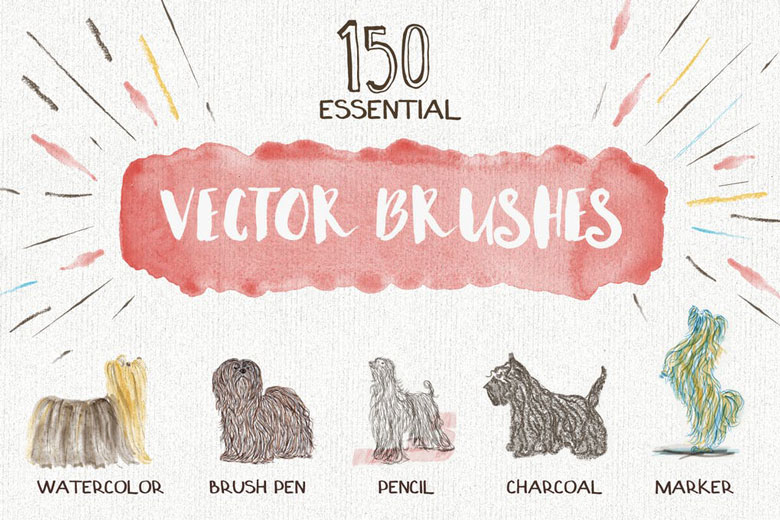
This is a collection of 150 hand-drawn vector brushes for Illustrator. Inside this collection, you will find high-quality brushes that bring an organic hand-painted feel to your projects.
It Includes 28 Watercolor Vector brushes, 38 Brush Pen Brushes, 21 Pencil Brushes, 20 Charcoal Brushes, and 43 Marker Brushes.
Stipple Shading Illustrator Brush

This set includes a total of 62 brushes. 32 for Adobe Photoshop and 30 for Adobe Illustrator. You can use this brush for Stipple shading. It’s a method of rendering an illustration using a series of tiny dots.
The old method of stipple shading is very time-consuming but with the help of these brushes, the process becomes quick and easy.
Dry Ink Illustrator Brushes

This set contains 80 absolutely great dry ink brushes – 46 scatter brushes + 34 line brushes.
Wood Brushes for Adobe Illustrator
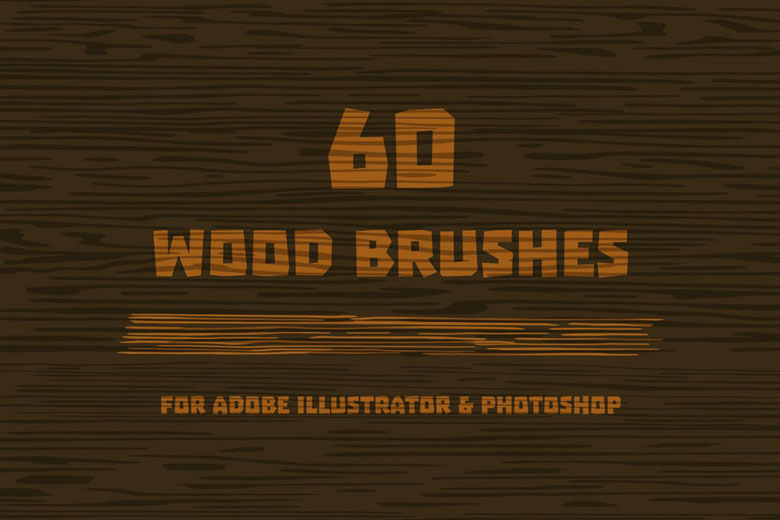
In this set, you will find 60 Wood brushes for Adobe Illustrator. You can use these brushes to give your design a woody feel.
Snow and Winter Brushes for Adobe Illustrator

This pack contains 30 powerful brushes for your winter projects. With these brushes, you can make snow and ice textures easily. You can use these brushes to create Christmas Cards or Winter party posters.
Vintage Illustrator Brush-Kit
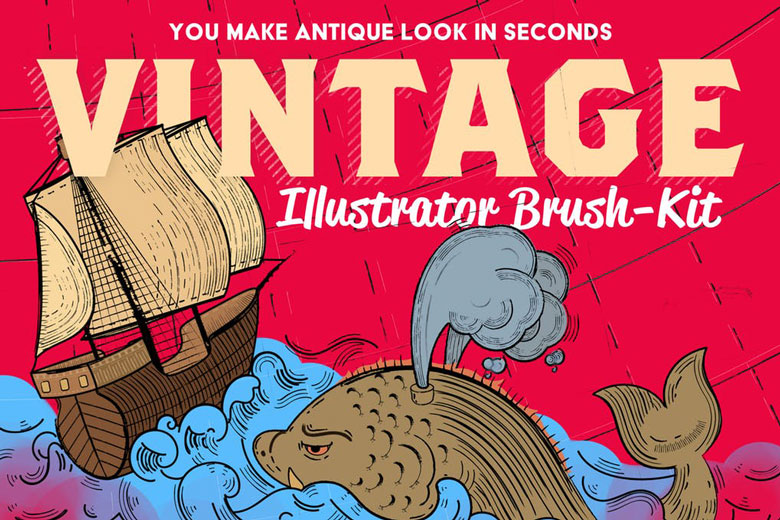
In this brush kit, you will get 54 realistic ink and pen vintage-look brushes. You will love to use these brushes in Illustrator on any kind of project, from illustrations for kids, grunge style illustrations, and antique look projects.
How to use Adobe Illustrator Brushes?
Adobe Illustrator Brushes can be used in a number of ways, depending on the desired outcome. For a more realistic look, they can be applied to create shadows and highlights or to add texture to a painting. For a more abstract look, they can be used to create patterns or swirls. Experimentation is the most effective way to find the right technique for the desired outcome.
Now that you know a bit about Adobe Illustrator Brushes, why not give them a try?
How to Add Brushes to Illustrator
Adding brush packs in Illustrator is quite easy. Simply follow the steps below.
- Extract all the files in the downloaded ZIP file
- Then locate the .AI file that contains all the brushes
- Open Illustrator and go to the Window menu and to Brush Libraries >> Other Library
- Now browse to the folder where you downloaded it. AI brush library file is located and open it
- That’s it!
Download all the Best Adobe Illustrator Brushes, Creative Vector Brushes, and Millions of web design & stock assets. In just one Envato Element subscription. Unlimited downloads.
