Designing an ebook is not an easy task but you don’t have to worry about it, our collection of modern InDesign ebook templates surely helps you. Ebook is an excellent tool for marketing many businesses and brands use ebooks to promote their products and services.
There are a number of excellent InDesign eBook templates that can help you create a high-quality eBook. Adobe InDesign has made it very easy to edit and use these templates, so you can create a great eBook in no time.
Adobe InDesign is one of the best software for designing eBook Templates. This software is perfect for creating professional-looking eBooks. It includes a number of features that make it easy to create a great eBook.
You May Also Like: Tri-Fold Brochure Templates For InDesign
All these templates are very easy to edit copy-paste your content and replace your image.
Check Out Below Best InDesign eBook Templates In 2022
- Elegant & Clean Ebook Template InDesign
- Free eBOOK Templates Collection (Free)
- Multipurpose eBook InDesign Template
- Ebook Template for MS Word & Indesign
- Free Modern Lookbook Ebook Template (Free)
- Taraman – Workbook Creator Ebook Indesign Template
- Coventry Moodboard Ebook InDesign Template
- E-Book & Magazine Template for InDesign
- Minimal Design Ebook Template for Indesign
- Tasty Cookbook Ebook Template
- Free Ebook & Business Magazine Print Template (Free)
- Advantages of using Adobe InDesign eBook Templates
Elegant & Clean Ebook Template InDesign
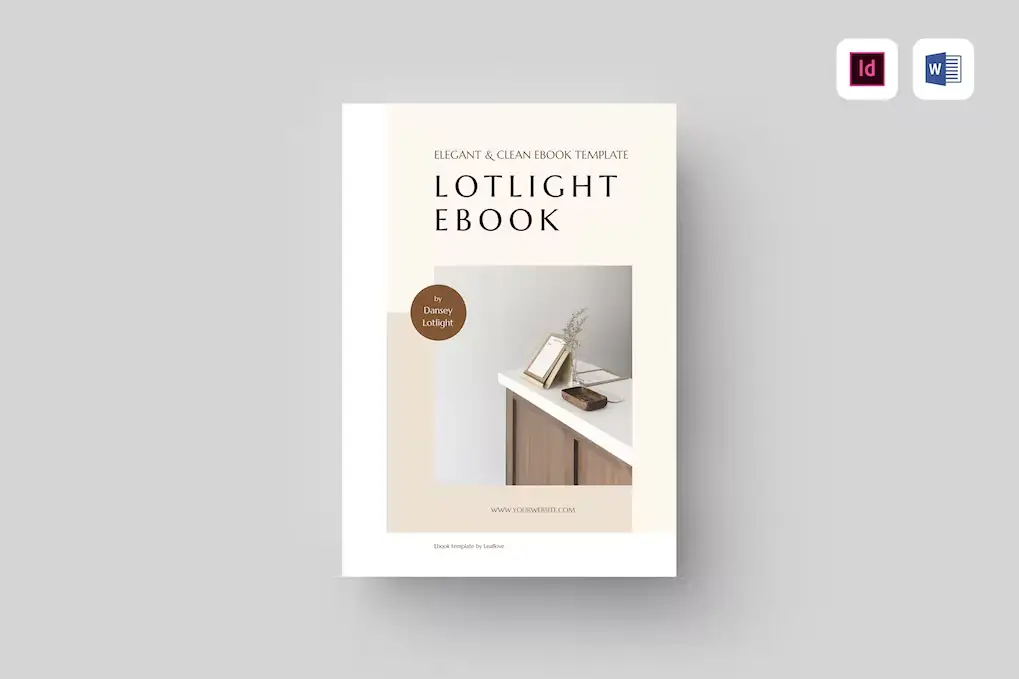
This clean ebook template features 18 pages that are fully editable and available in Microsoft word and adobe indesign format.
Free eBOOK Templates Collection (Free)
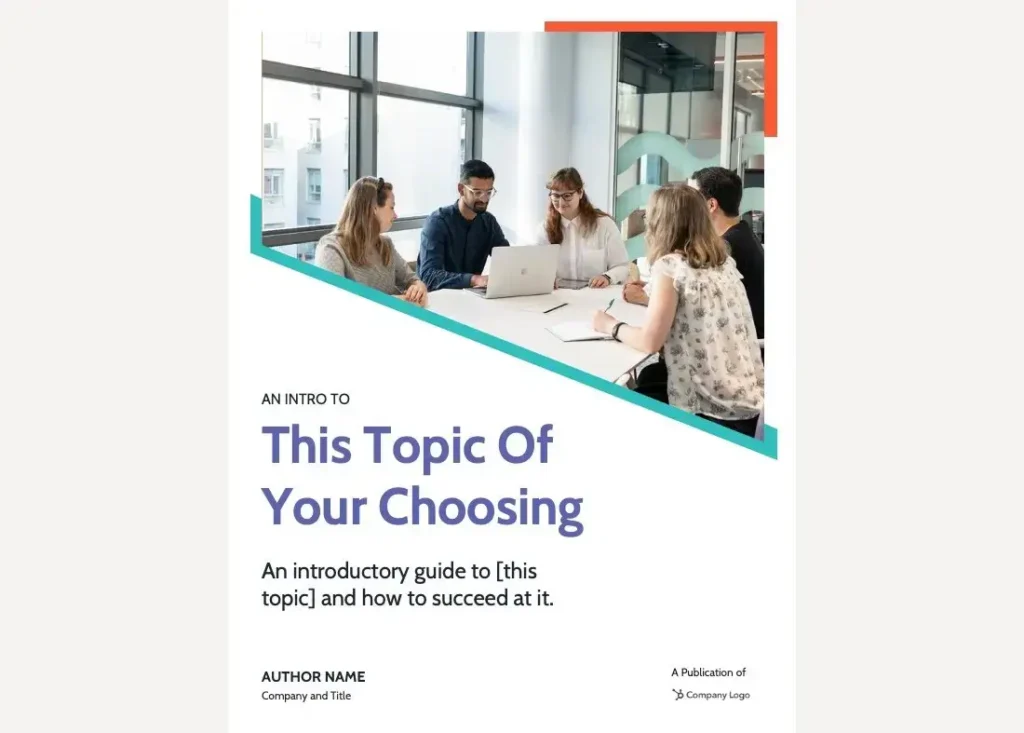
A huge collection of free InDesign ebook templates to get more leads from any website. All these templates are available for PowerPoint, Google Slides, and Adobe Indesign.
Multipurpose eBook InDesign Template
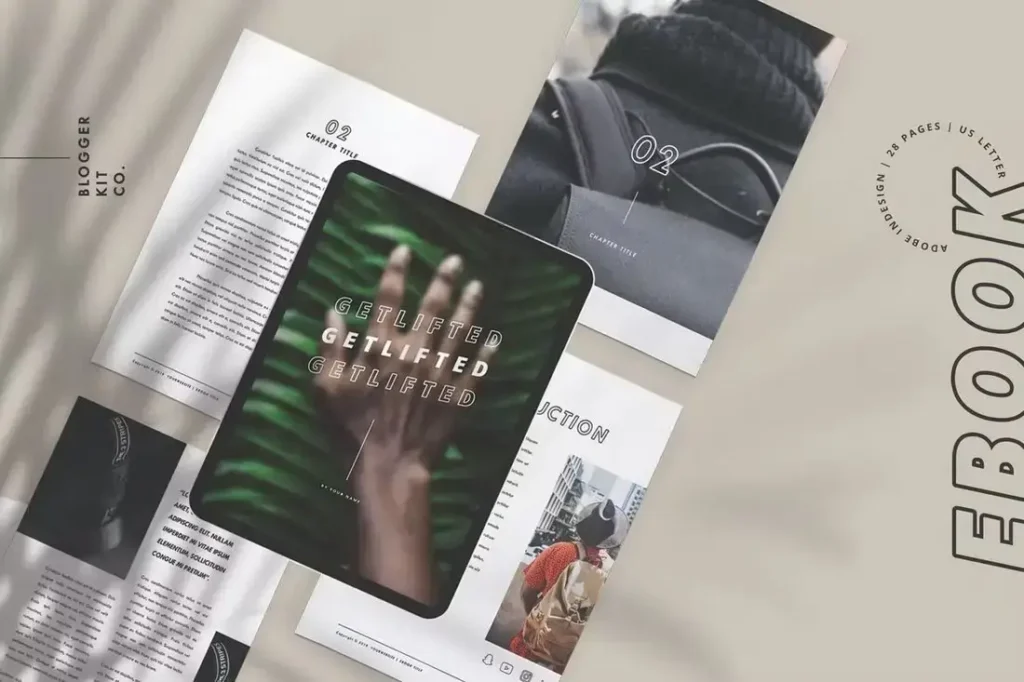
This 28 page multipurpose ebook template for InDesign is designed for bloggers and writers. The template includes bonus graphics such as Charts, iPad, laptops, Social Icons, etc.
Ebook Template for MS Word & Indesign

This clean ebook template features a 28-page layout that you can use to craft ebooks for your blog audience, promote brands, and more. You can edit this ebook template in MS Word or Adobe InDesign.
Free Modern Lookbook Ebook Template (Free)
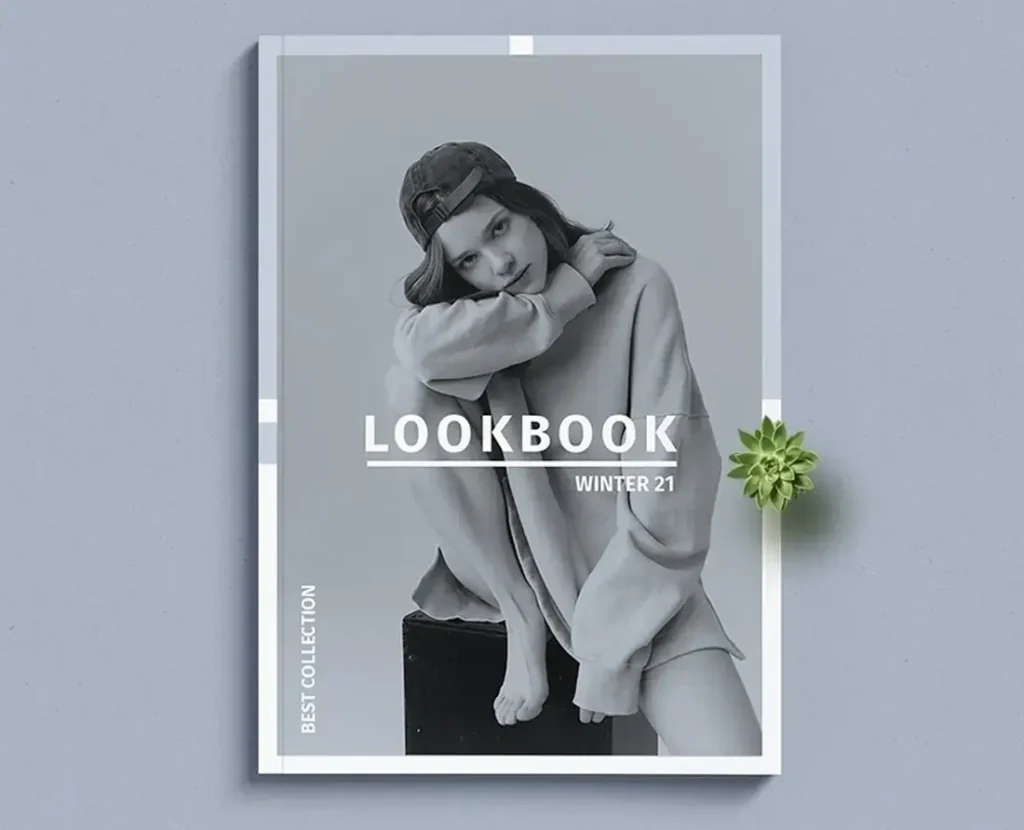
Download this creative minimal beautifully designed lookbook ebook template for free. It includes 18 unique pages that you can use to create lookbooks and eBooks for design, fashion, and art projects.
Taraman – Workbook Creator Ebook Indesign Template
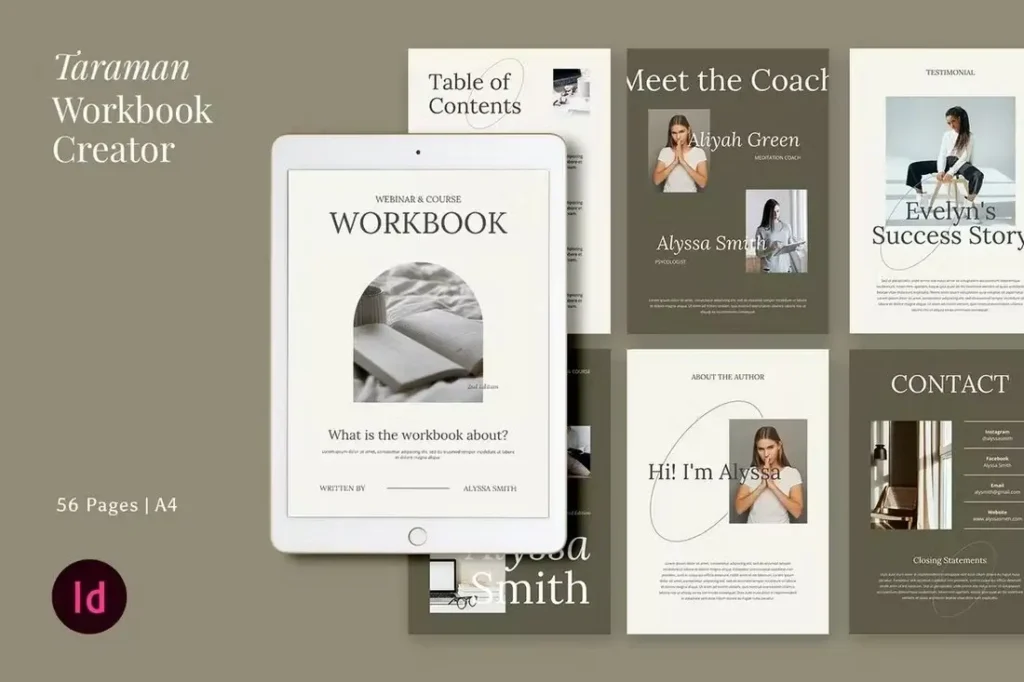
Taraman is a 56 pages multipurpose ebook design template that you can use to make your own workbooks for online courses, coaching programs, training, etc. This template is available in InDesign format.
Coventry Moodboard Ebook InDesign Template
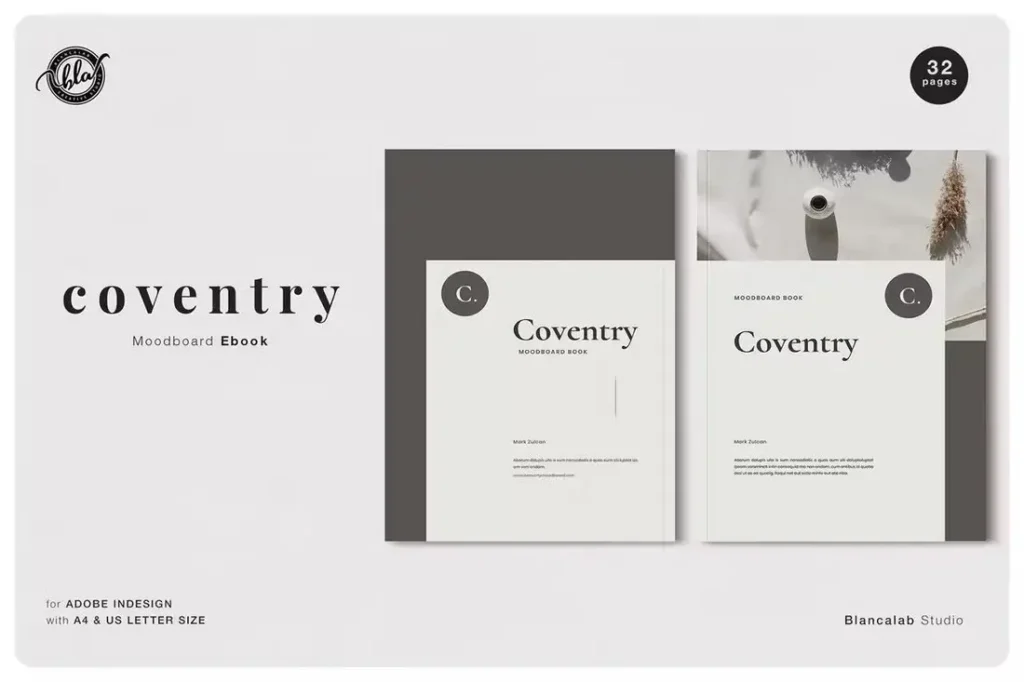
Coventry ebook is for professional designers, photographers, and fashion bloggers. This InDesign ebook template has 32 custom page layouts with A4 and US Letter sizes.
E-Book & Magazine Template for InDesign
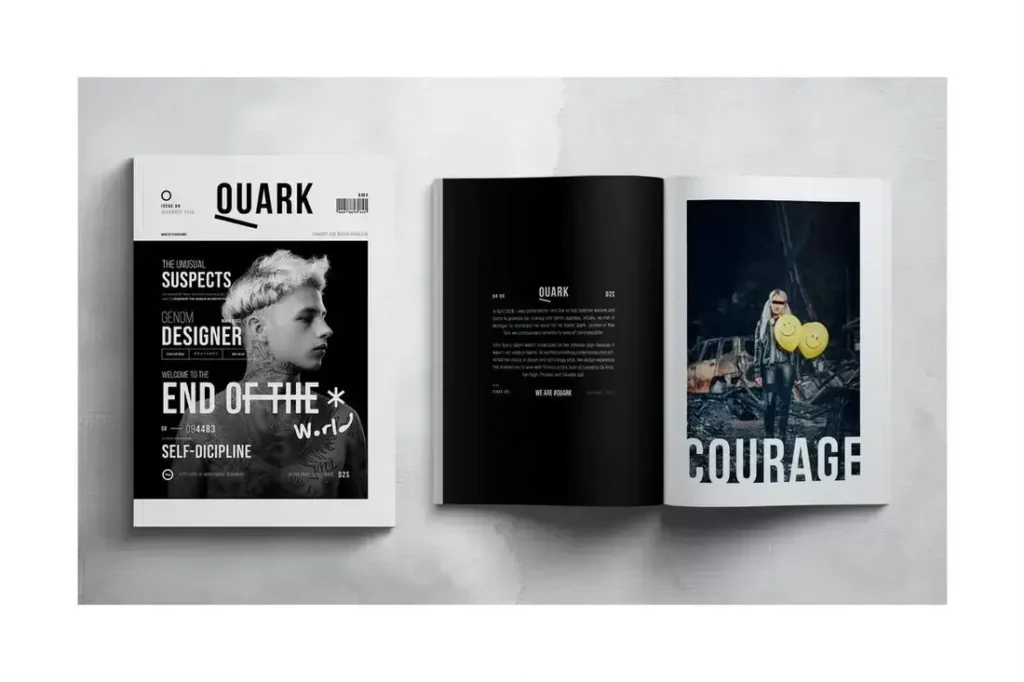
This beautifully designed and modern layout magazine and ebook template are for Adobe Indesign. The template features automatic page numbering and automatic image sizing for easy image placement.
Minimal Design Ebook Template for Indesign
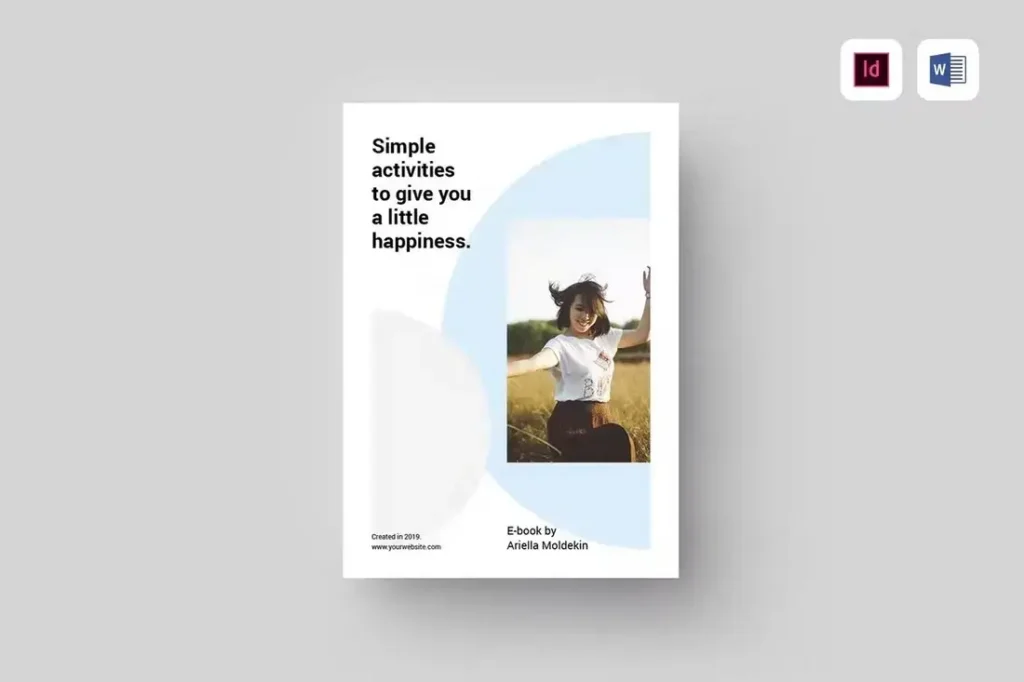
A 17-page layout simple ebook template for content creators, bloggers, and professionals. This template comes in two different formats MS Word and InDesign.
Tasty Cookbook Ebook Template

You can use this template to design beautiful ebooks, cookbooks, and recipe books to sell and promote your website. The template comes with 18 editable pages that you can easily customize on Adobe Indesign.
Free Ebook & Business Magazine Print Template (Free)

You can use this template for creating ebooks, business brochures, and magazines. This InDesign ebook template is easy to customize and print-ready.
Advantages of using Adobe InDesign eBook Templates
Several eBook templates are available online that can help you create a professional-looking eBook. Many of these templates include pre-made content, such as a table of contents and an introduction, so you don’t have to spend time creating these elements yourself.
Another advantage of using a template is that you can customize the look and feel of your eBook to reflect your brand. For example, if you’re a publishing company, you might want to use a template that features a corporate logo and font.
If you’re new to eBook creation, it might be helpful to take a look at some of the most popular eBook templates before you start creating your own.
